- Published on
Android CTF Juicy Bar::Meet Frida
- Authors

- Name
- Ajin Deepak
Hey all,
Let's continue with our walkthrough of Juicy Bar. If you're new here, try checking out other blogs and take the challenge before reading this.
Also, this level contains challenges that can be solved using Frida. If you are new to Frida, please check out my repository and try this challenge.
To complete this frida challenge we need to find three flags. Let's start with the first flag.
Flag One
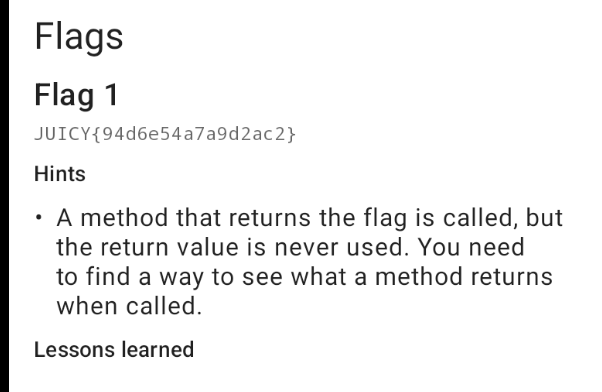
So let's load the apk into jadx and see the decompilation for this level.
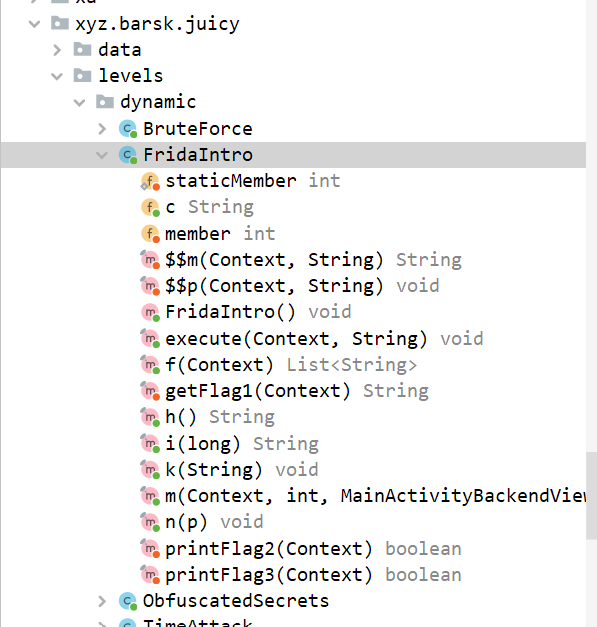
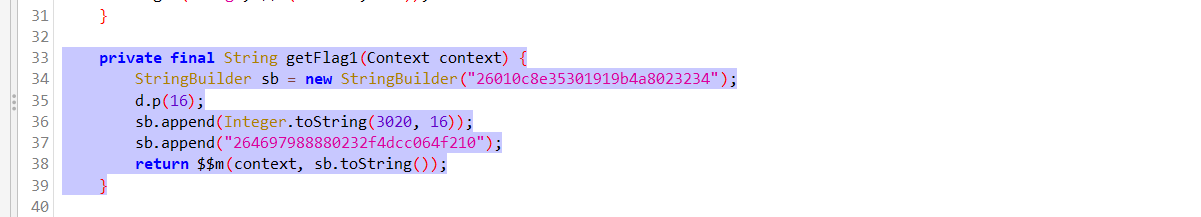
The hints says that this method is called but the return value is never used. The return value is of type string so i guess it should be the flag. So what we can do is we can hook this method and get the flag.
First let's get the package name of this app.
PS C:\Users> frida-ps -Uai
PID Name Identifier
4 --------------------- -------------------------------
5777 Calendar com.android.calendar
5576 Clock com.android.deskclock
7801 Juicy Bar xyz.barsk.juicy
6085 LinkedIn com.linkedin.android
5606 Phone com.android.dialer
- Amaze com.amaze.filemanager
- BlogFuzz qb.blogfuzz
- Camera com.android.camera2
- Contacts com.android.contacts
- DNS66 org.jak_linux.dns66
- Dev Tools com.android.development
- Files com.android.documentsui
- Gallery com.android.gallery3d
- InsecureShop com.insecureshop
- Messaging com.android.messaging
- My Application com.juicy.myapplication
- My Application 3 xyz.barsk.juicy_vault
- Search com.android.quicksearchbox
- Service com.android.service
- Settings com.android.settings
- SignatureVerification com.juicy.signatureverification
- Superuser com.genymotion.superuser
- Tweeter Clone com.development.tweeterclone
- WebView Shell org.chromium.webview_shell
PS C:\Users>
Let's start this app with frida.
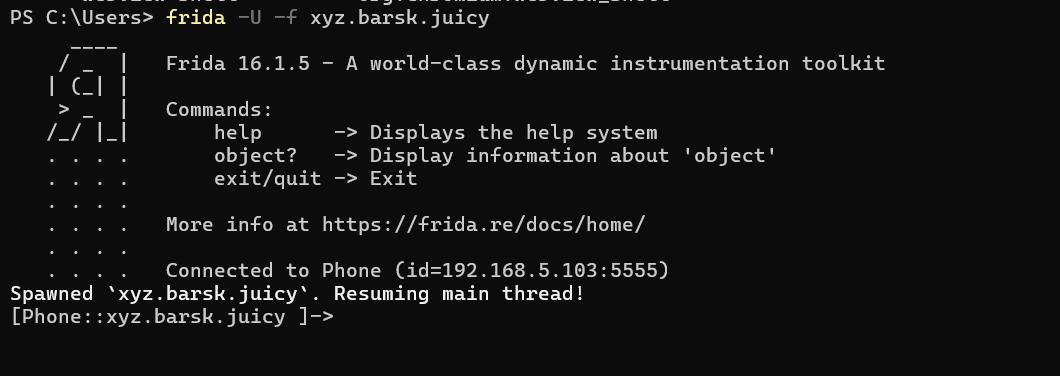
Now let's write the frida script to hook this. I will provide you a template for reference.
Java.perform(function() {
var <class_reference> = Java.use("<package_name>.<class>");
<class_reference>.<method_to_hook>.implementation = function(<args>) {
/*
OUR OWN IMPLEMENTATION OF THE METHOD
*/
}
})
- Package name :
xyz.barsk.juicy.levels.dynamic - Class :
FridaIntro - Method to hook :
getFlag1
Let's write the actual script.
Java.perform(function () {
var juicyIntro = Java.use("xyz.barsk.juicy.levels.dynamic.FridaIntro");
juicyIntro.getFlag1.implementation = function (context) {
var result = this.getFlag1(context);
console.log("getFlag1 returned: " + result);
return result;
};
});
Let's enter the script.
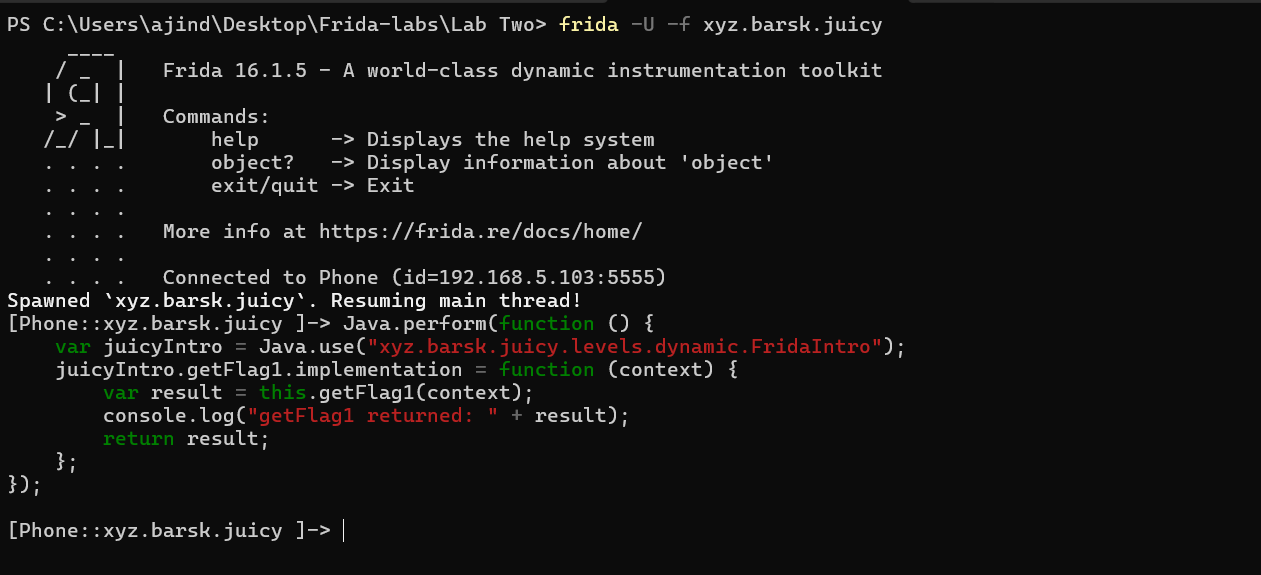
Okay now we can trigger this method in the application.
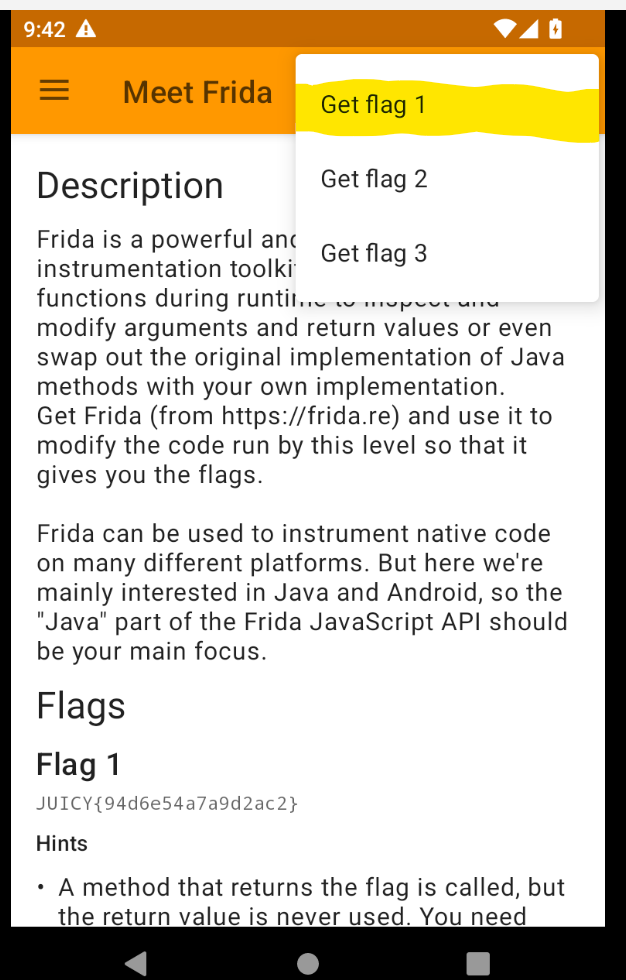
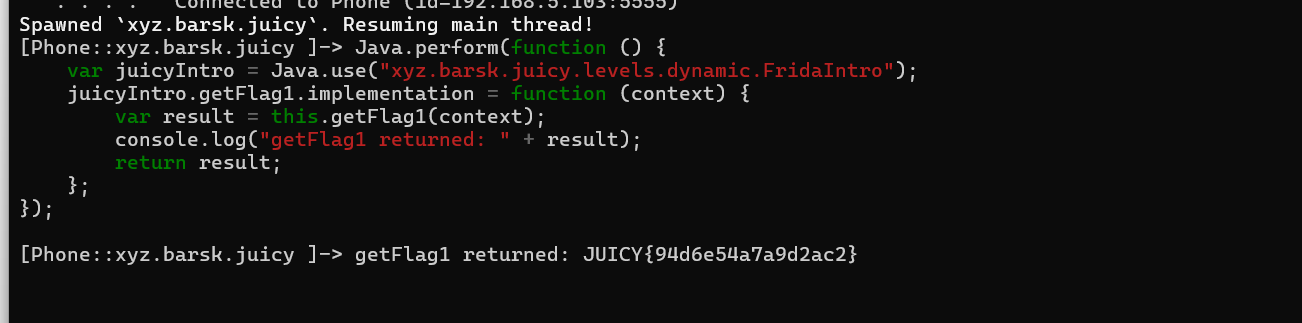
Nice we got the first flag. Let's find the second one.
Flag Two
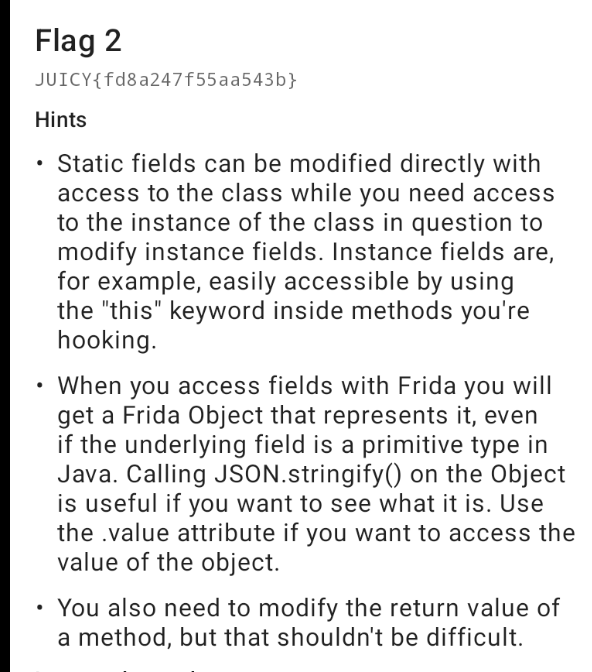
Let's use jadx to see what's happening.
private final boolean printFlag2(Context context) {
Log.i("Frida", "member: " + this.member + ", staticMember: " + staticMember);
if (this.member == 23 && staticMember == 584 && i.a(getFlag1(context), "Flaggy McFlagface")) {
d.p(16);
$$p(context, o.U(d.F(2600, 'c', b.d(new StringBuilder("880"), this.member, "066"), Long.toString(4506044005L, 16), ("FB" + staticMember + 'A').toLowerCase(Locale.ROOT), new StringBuilder((CharSequence) "49ac1e4db3").reverse().toString()), "", null, null, null, 62));
return true;
}
return false;
}
This is the code responsible for getting the second flag. If this returns true the flag will get logged. So let's look at the condition we have to satisfy to get the flag.
if (this.member == 23 && staticMember == 584 && i.a(getFlag1(context), "Flaggy McFlagface")) {
}
The condition in the given code snippet involves three separate checks combined with the logical AND operator (&&). This means that for the if statement's body to be executed, all three conditions must be true. Here's an explanation of each part:
this.member == 23:- This condition checks if the
membervariable of the current object (FridaIntro) has a value of23.
- This condition checks if the
staticMember == 584:- This condition checks if the
staticMembervariable has a value of584. It's a static variable.
- This condition checks if the
i.a(getFlag1(context), "Flaggy McFlagface"):- This checks if the return value of
getFlag1()isFlaggy McFlagface.
- This checks if the return value of
If any of these conditions are met we will get the second flag. So let's write a frida script to do this. I won't be explaining this script as i have explained all of these stuff in github repo. Well if you still want to solve this use chatgpt. It's very easy.
Java.perform(function () {
var FridaIntro = Java.use("xyz.barsk.juicy.levels.dynamic.FridaIntro");
// Set the static member 'staticMember' to 584
FridaIntro.staticMember.value = 584;
// Hook the getFlag1 method to return "Flaggy McFlagface"
FridaIntro.getFlag1.implementation = function(context) {
return "Flaggy McFlagface";
};
// Use onMatch to modify instance variable 'member' when an instance is matched
Java.choose("xyz.barsk.juicy.levels.dynamic.FridaIntro", {
onMatch: function(instance) {
instance.member.value = 23;
console.log("Instance modified: member set to 23");
},
onComplete: function() {
console.log("Finished searching for instances.");
}
});
});
The code above was generated by ChatGPT. You may need to tweak it occasionally. Let's try it now.
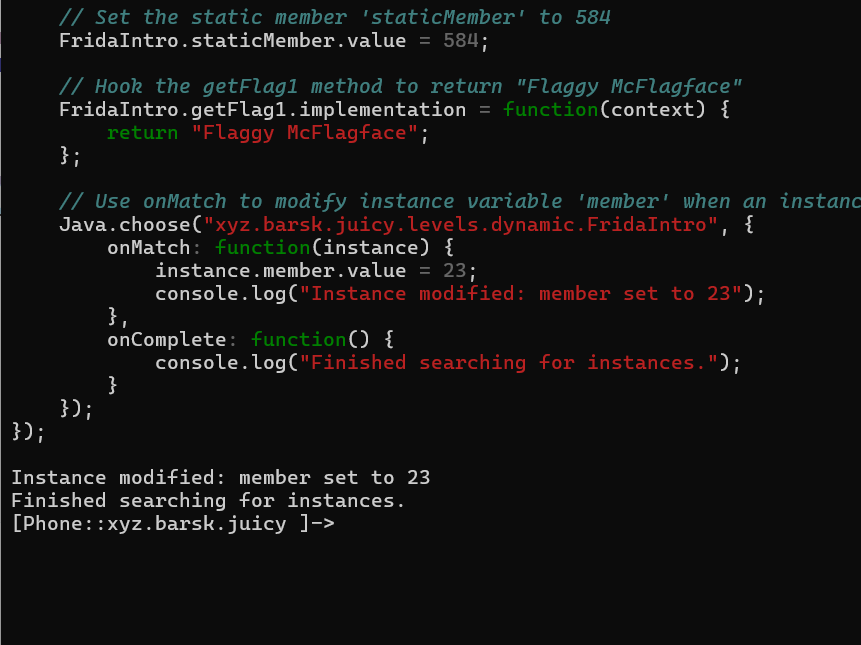
Let's see if we get the flag or not.
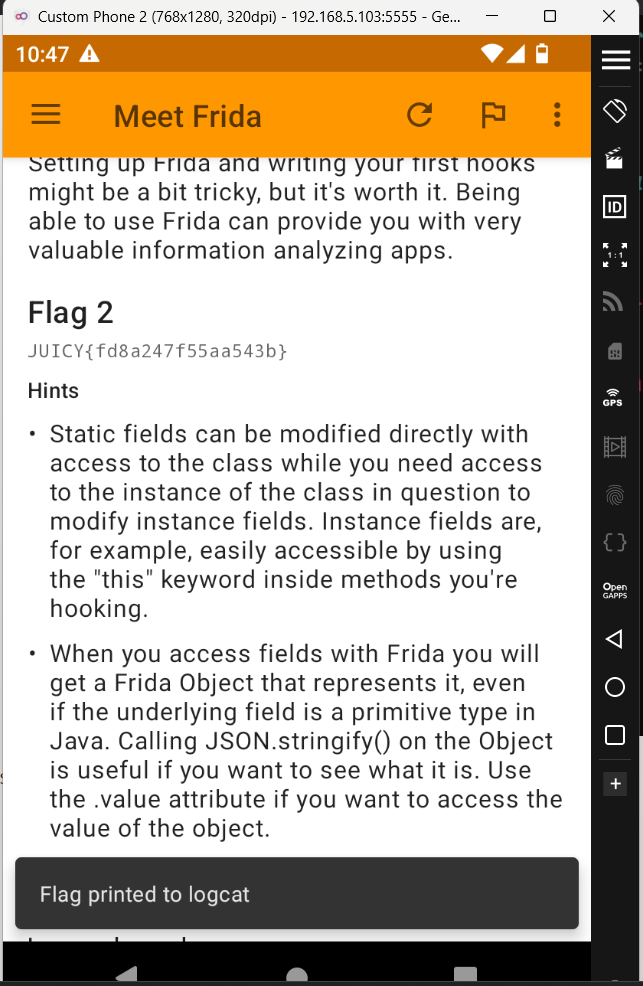
Nice we got the second flag.
Flag Three
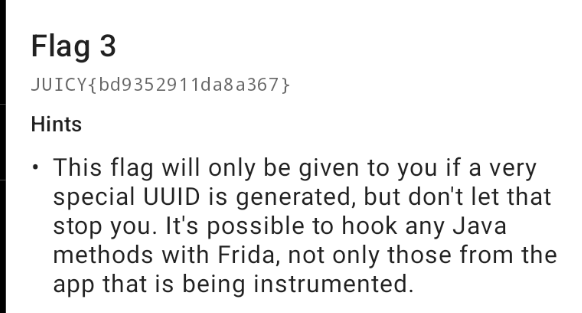
Let's take a look at the code using jadx.
private final boolean printFlag3(Context context) {
String uuid = UUID.randomUUID().toString();
if (i.a(uuid, "totally not a random UUID")) {
$$p(context, "22008980232" + uuid.charAt(17) + "ec" + uuid.charAt(17) + uuid.charAt(17) + "46c011905996193004644264eb3bf" + uuid.charAt(3) + "38a7bd2ddf050");
return true;
}
return false;
}
The printFlag3 method generates a random UUID and checks if it is equal to the string "totally not a random UUID". If they are the same, this method will return true, allowing us to obtain the flag. The UUID.randomUUID() method generates a random UUID object, which is then converted to a string every time using the toString() method. To capture the flag, we can hook toStringmethod and make it return the string "totally not a random UUID". Let's write the Frida script for this.
Java.perform(function () {
var UUID = Java.use('java.util.UUID');
UUID.toString.implementation = function () {
return "totally not a random UUID";
};
});
This frida script hooks the toString() and returns the string totally not a random UUID. This will satisfy the if condition and we will get the flag. Let's try this.
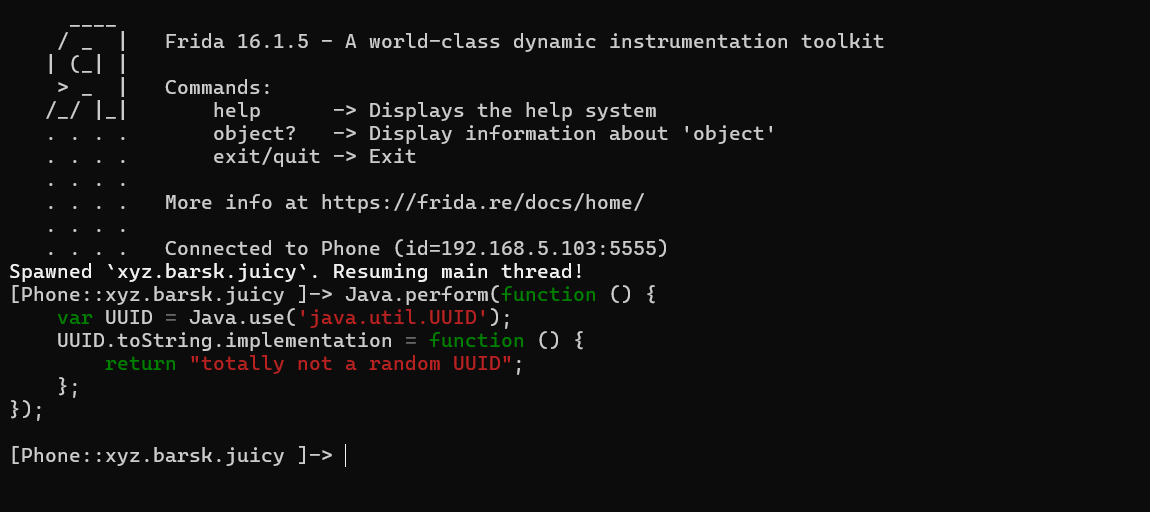
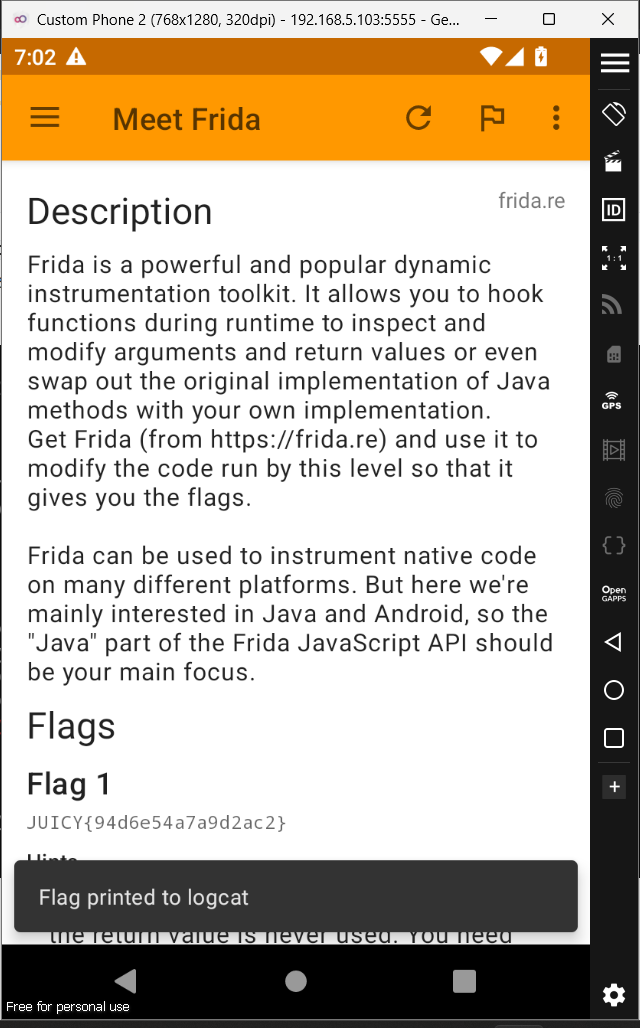
Alright we got the third flag. Thanks for reading.